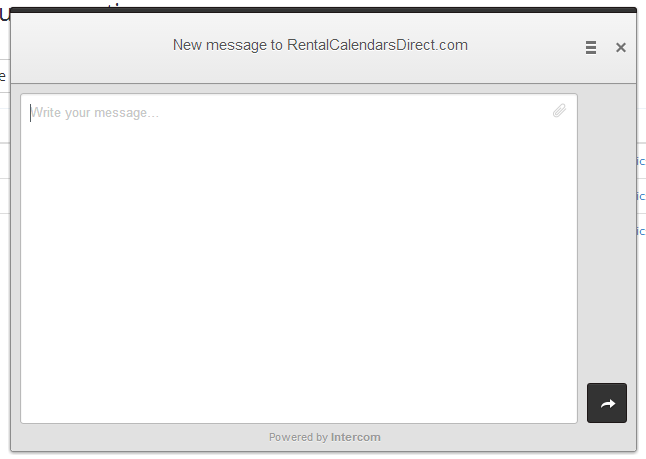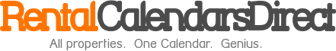Overview
Free Calendars That Work On ALL Platforms
RentalCalendars.com is a completely free application. Our calendars are coded in HTML5 and work on all platforms and mobile devices. They can be embedded into any website.
There are actually two types of calendars. For those of you with more than one property, the multi-unit calendar is a great way to show at-a-glance availability for your guests. However we also offer a single unit calendar that will display availability for just one property.
Of course, is anything in life really free? The calendars have a small ad link at the top promoting travel insurance from iTravelInsured. iTravelInsured is the best travel insurance provider in the country, and that's why we partnered with them. The ads help pay for the cost of the service and are necessary to keep the service afloat.
If you want to remove the ads and gain the ability to display rates, rules and offer online booking, then you would want to check out our full vacation rental management software application at Lodgix.com.
Add Property
Add Property
Step 1
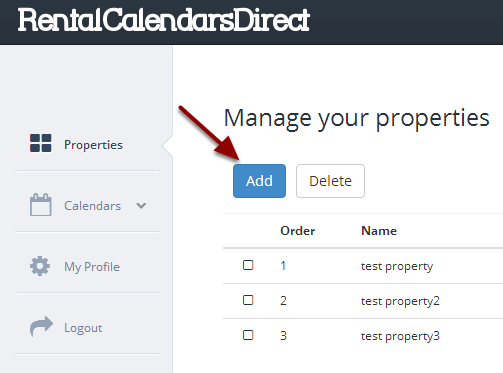
Step 2
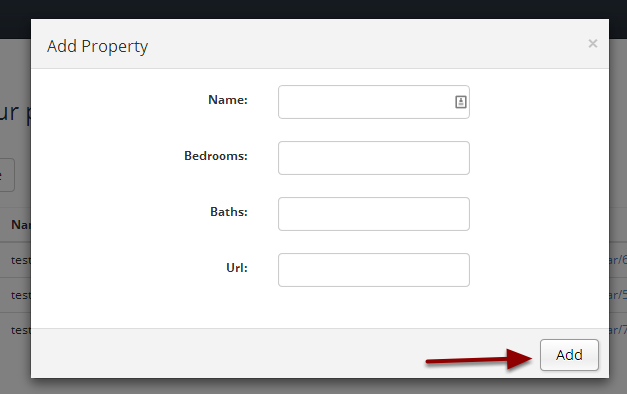
Delete Property
Delete Property
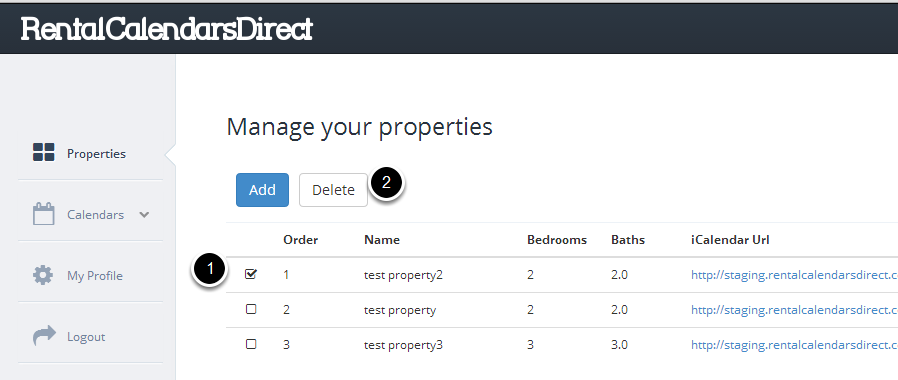
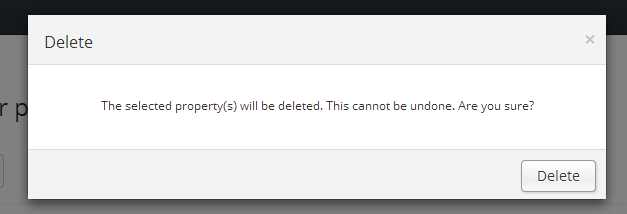
Sort Properties
Sort Properties
Drag / Drop
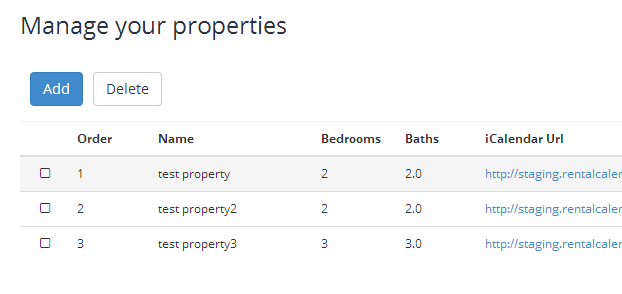
Select the row containing the property you want to move, the selected row will turn grey onmouseover. Drag the property to the new location in the list of properties.
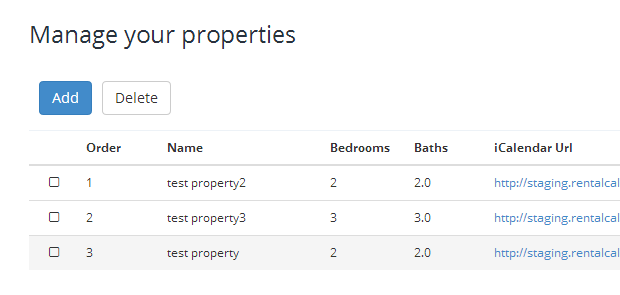
Test property has moved from #1 in the order, to #3 in the order.
Blocking Dates
Blocking Dates
Step 1: Navigate to the Update Calendar(s) Screen
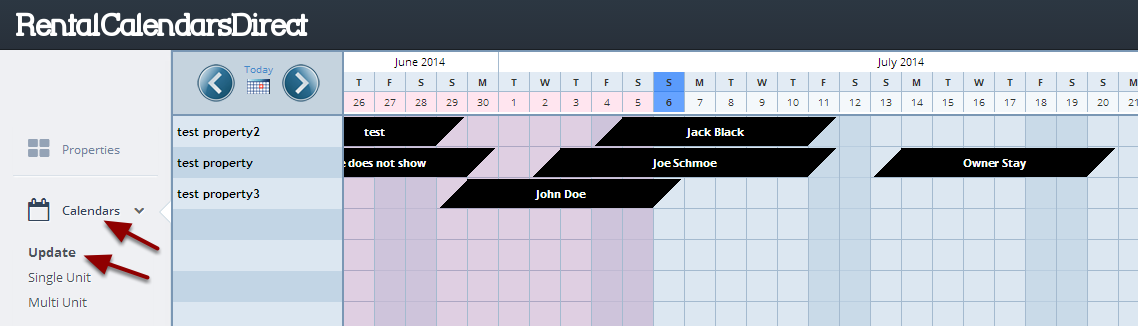
Go to Calendars > Update
Step 2: Navigate to the Arrival Date
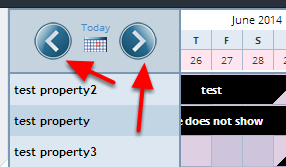
Arrow forward and back to desired arrival date
Step 3: Block Dates for Unavailable Nights
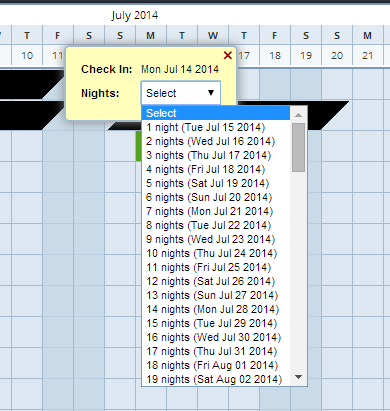
Click on the arrival date, then choose the number of nights to block off.
Step 4: Enter A Description (guest name, renovation,etc.)
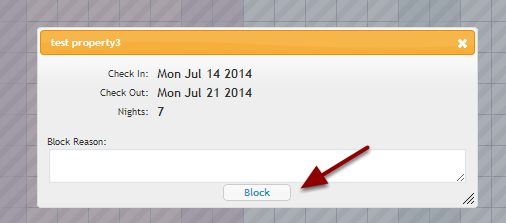
Single-Unit Calendars
Single-Unit Calendars
Go to Calendars > Single Unit
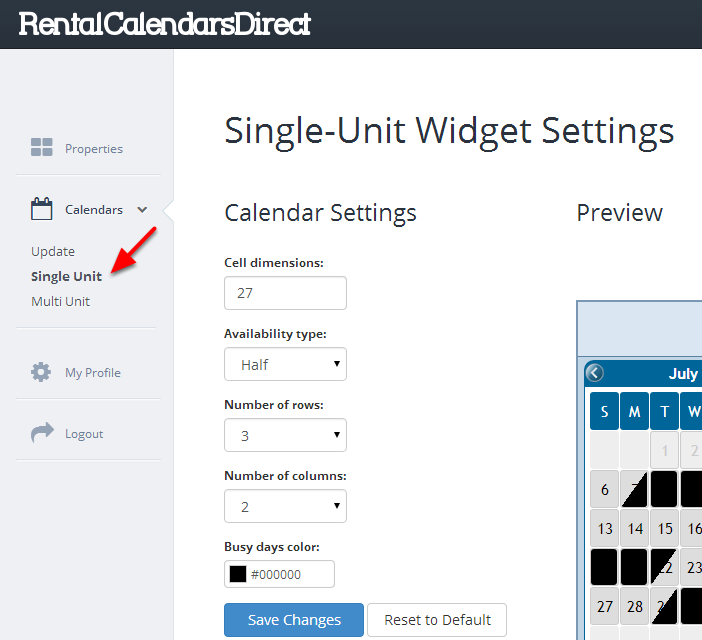
- 1. Cell dimensions. This will increase or decrease the size of the cell representing each day.
- 2. Availability type: Half will show that a checkout or checkin occurs on that date. Full will block off the entire cell for unavailable nights.
- 3. Number of rows. This will extend or shorten the height of the calendar. The minimum is one row.
- 4. Number of columns: This will extend the length of the calendar. The minimum is two columns.
- 5. Busy days color. Many will set this color to red. It represents days that are not available.
- 6. SAVE your changes!
Preview of the calendar will appear to the right.
Embed Code
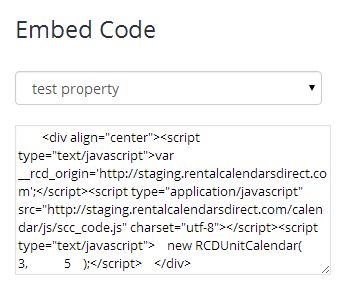
Select a property and copy the HTML code that appears into your website.
Multi-Unit Calendars
Multi-Unit Calendars
Settings
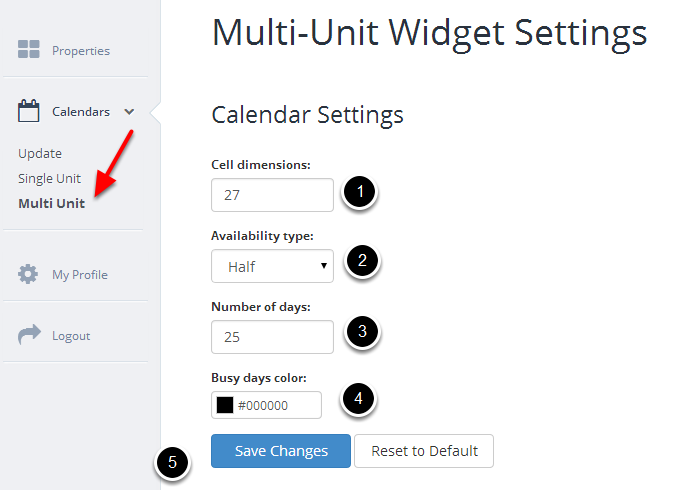
- 1. Cell dimensions. This will increase or decrease the size of the cell representing each day.
- 2. Availability type: Half will show that a checkout or checkin occurs on that date. Full will block off the entire cell for unavailable nights.
- 3. Number of days. This will extend or shorten the length of the calendar.
- 4. Busy days color. Many will set this color to red. It represents days that are not available.
- 5. SAVE your changes!
Preview and Embed Code
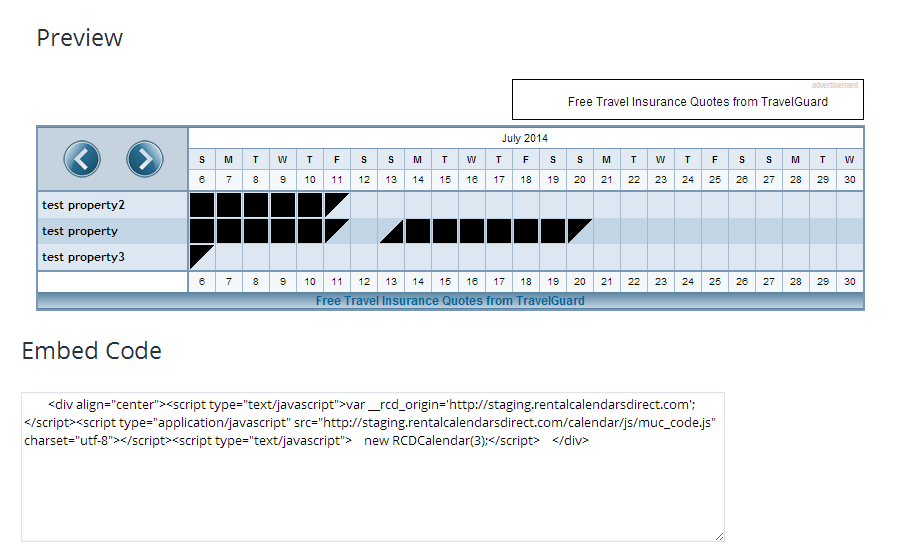
Changes saved in the settings area can be immediately previewed. Underneath the preview is the "Embed Code". Copy and paste the provided HTML anywhere in your website where you want the calendar to appear. The calendar will update automatically whenever you update the availability online.
Email Only
Email Only
Support is via email only. Phone support is not offered.
Use the question mark!

When logged into to RentalCalendarsDirect.com use the ? in the lower right corner of the screen
Type your message to support and include details. Inquiries lacking detail will not be answered.